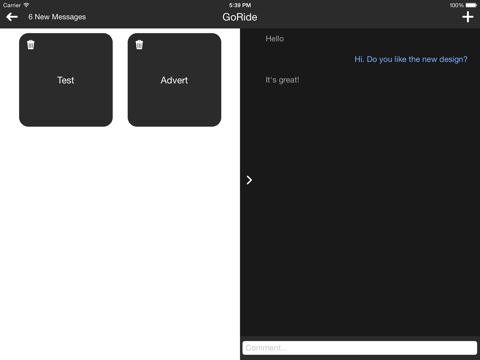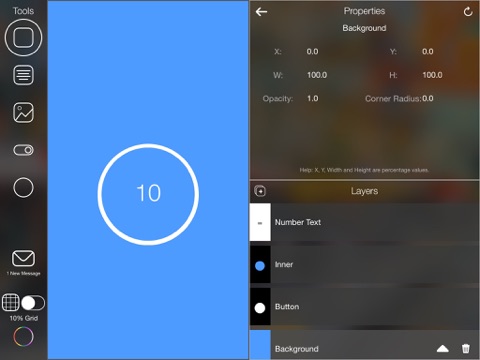App Design Studio is mobile software for designing the User Interface for iPhone apps.
The app allows you to create the designs using the same objects such as UIView, UIImage, UILabel and UISwitch. Rather than simply adding images to represent the objects, App Design Studio writes each object as it would be written when coding. This means that the design will update with the OS as well as always being the best resolution for the device.
To position the objects App Design Studio allows you to enter percentage values. This means that the design will look perfect across all devices.
Generate the code for your selected layer with a single click, to paste in to your App development project.
App Design Studio allows multiple people to sign in and collaborate on the design. Using the App Design Viewer app for the iPhone, you can view the design as you make the changes. It also allows you to show a client a quick design to start discussing ideas.
All designs are saved to the server allowing you to start on one device and pick up where you left off on another.
Using the built in messaging tool you can discuss shared projects with your clients as they are viewing them, increasing productivity and saving you valuable time.
By tapping on the grid icon you can switch between the 10% or 5% grid for more accurate drawing.
Tapping on the height or width label in the properties panel (next to its value) will make the object a perfect square.
Tapping on the corner radius label in the properties panel (next to its value) will round the edges to the shortest side.
Use both options above to create a circle.
You can create prototypes to view using the App Design Viewer for iPhone and share your prototypes with a client through the cloud.